
Download Windows 11 ISO Include Office 2024 (x64)
Windows 11 24H2 ISO Include Microsoft Office 2024 Free Download 64 Bit. If you are still using Windows 10 and would like to upgrade to Windows 11, I highly recommend to download this ISO version. Because only in this version you can upgrade Windows 11 24H2 at the same time with the latest Microsoft Office 2024. So it’s much simpler, more efficient and easier, isn’t it?
This ISO file comes repacked and is also added with several important applications such as K-Lite Codec, VCredist, DirectX, Chrome, Firefox and more. However, the most important thing is that this ISO file comes with the latest official KB updates from Microsoft.
The installation process is also quite simple, you just need to use an application like Rufus to create a bootable USB stick (flash disk) as the installation media. In this way, you can use the ISO file with USB and boot directly into the BIOS. Fortunately, it also provides the TPM bypass function and some other system requirements. So anyone can install on a computer without any problems. Download Windows 11 ISO 64 Bit Include Office 2024 Free.
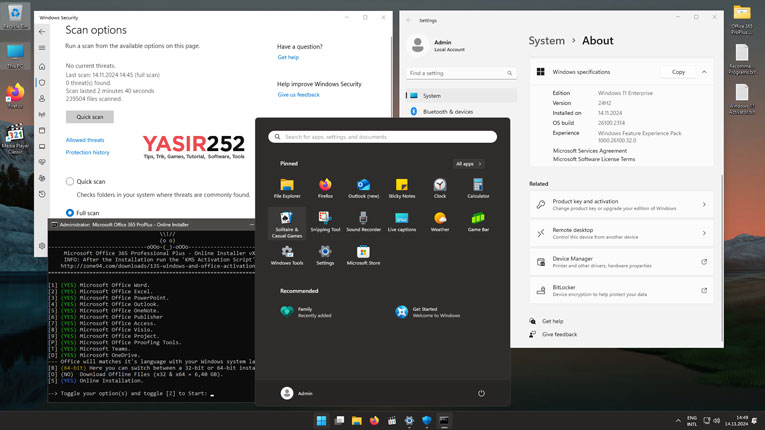
Changelog & Update Windows 11 Pro 24H2
- Build 24H2 26100.2161 Bypass TPM
- Updates KB5045934 November 2024
- Windows Defender & Microsoft Edge app upgrade
- Includes Microsoft Office 2024
- Also included with Chrome, Firefox, K-Lite Codec, VCredist C++
- Equipped with the latest DirectX
- ByPass all installation requirements, TPM, Secure Boot, Minimum Spec
- Can be installed on Legacy BIOS/MBR Computer
- ISO file that can be made bootable with Rufus
List of AIO Windows Version Available :
Windows 11 Home Single Language (64-bit)
Windows 11 Home (64-bit)
Windows 11 Professional (64-bit)
Windows 11 Enterprise (64-bit)
Windows 11 Enterprise LTSC (64-bit) )
Windows 11 Enterprise IoT LTSC (64-bit)
Windows 11 Home Single Language (64-bit) + Office LTSC 2024 Pro Plus
Windows 11 Home (64-bit) + Office LTSC 2024 Pro Plus
Windows 11 Professional (64-bit) + Office LTSC 2024 Pro Plus
Windows 11 Enterprise (64-bit) + Office LTSC 2024 Pro Plus
Windows 11 Enterprise LTSC (64-bit) + Office LTSC 2024 Pro Plus
Windows 11 Enterprise IoT LTSC (64-bit) + Office LTSC 2024 Pro Plus
Installation Step for Windows 11 ISO 64 Bit + Office 2024
- Download Windows 11 include Office 2024 ISO Full Version
(Download all of the 5 parts within the links) - Put all of the part into one and same folder
- Extract W11POF24.part1.rar file with the Latest WinRAR
- Now you prepare a blank 16 GB Flashdisk
- Install and use Rufus to create a bootable flash drive
- Rufus also has options to bypass TPM 2.0 and Requirement
- Select the ISO file that has been downloaded and wait for the process to complete
- Restart the computer, boot the computer from the FlashDisk earlier
- For activation, use activators such as KMS VL AIO and KMAuto++.
Do you need Windows 11 Lite? Download Windows 11 Lite Full ISO
Download Windows 11 ISO 24H2 Include Office 2024

Link Download | Mediafire | SendCM | GoFile |
Password :
www.yasir252.com
📋


hi bro. this image will install windows 10….
Did you running the installation with USB Bootable or just plain running the setup.exe?