
Autodesk AutoCAD 2024 Full Version + Review (PC)
Download AutoCAD 2024 Full Version for Windows 11 Pro 64 bit. AutoCAD 2024 is an advanced CAD software designed to assist architects, engineers, and other professionals in creating accurate and efficient technical drawings and 3D models. With this software, we can quickly and precisely create 3D designs and 2D sketches, accompanied by comprehensive visualization.
Developed by Autodesk, AutoCAD has become one of the leading software for creating technical drawings, planning, 2D and 3D design. Used for creating simple sketches to complex 3D models, AutoCAD offers unparalleled flexibility and capabilities in the industry. Additionally, with continuous updates & enhancements, AutoCAD remains relevant and the preferred choice for many professionals across various fields.
In the latest version, AutoCAD 2024.1.3 introduces integration system with other software such as Revit, 3ds Max, and Navisworks, allowing you to easily import and export files. You can download AutoCAD for an unlimited trial. Do you want to try it? Download AutoCAD 2024 Full Version.
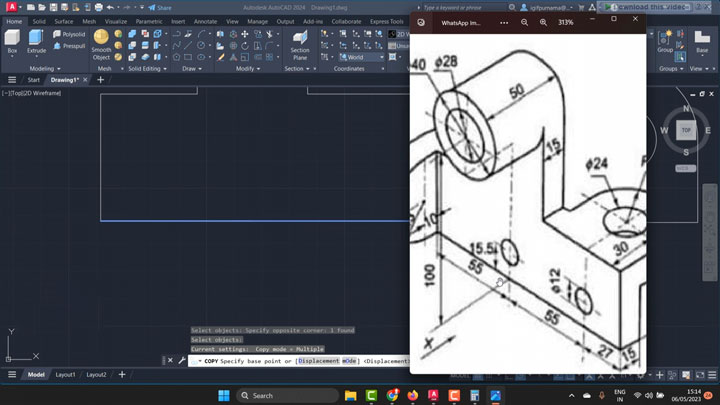
AutoCAD 2024 Full Version New Features
- More complete features and tools
- Simple and intuitive interface
- Fixes some annoying bugs in previous versions
- Smart Blocks Placement that automatically places blocks on the drawing with precision
- Smart Blocks Replacement to find required blocks and replace them
- Better software performance than ever before
- Multi-user activity details in DWG files
- Automate block or geometry counting with COUNT command
- Quickly send and incorporate design feedback
- Display drawing windows side-by-side or on multiple monitors
- Have a drawing history
- Convert CAD drawing sheets into PDF documents
- Customized CTB files, created by the Add-A-Plot Style Table wizard
- Supports the latest Windows 11 Pro
System Requirements :
| Operating System | Windows 10 | 64 Bit Only |
|---|---|---|
| Processor | Intel 3Ghz Dual-Core | Intel Core i7 Processor 3Ghz+ |
| Memory | 8GB DDR3 | 16GB DDR4 |
| Hard Drive | 30 GB – 7200 RPM HDD | 30 GB – Solid State Disk |
| Graphics Card | Dedicated GPU Card | Nvidia GTX 560 or Above |
| Screen Resolution | 1366×768 | 1920×1080 |
Review & Information :
- Software Name : AutoCAD 2024.1.3 Full Version 64 Bit
- Setup File Name : ATC24win.rar & ACD2413upd.rar
- Full Setup Size : +3 GB
- Setup Type : Offline Installer
- Compatibility Architecture : Only 64 Bit
- Latest Release Added On : June 2024
How To Install AutoCAD 2024 Full Version
- Download AutoCAD 2024 full version application
- Turn off Antivirus and Disable Windows Defender first
- Extract the ATC24win.rar file with the Latest Winrar
- Password file “2134” or “www.yasir252.com”=
- Run setup.exe, wait for it to finish
- Try running the application first
- If it’s still not full version, open the other folder
- Install Autodesk License Patcher (AdskNLM.exe)
- Done! Read more readme.txt
Still not working? Try other patcher alternatives:
Try downloading the latest License Patcher 2025 here. Autodesk Active License Server 2020-2025
If the “Network License Not Available” notification appear when running the application. Copy “version.dll” to
C:\Program Files (x86)\Common Files\Autodesk Shared\AdskLicensing\Current\AdskLicensingAgent
Also Download : EximiousSoft Logo Designer
AutoCAD 2024.1.3 Full Version + Update

Installer v2024 | FKFast | GoFile | SendCM |
Update Only 2024.1.3 | FKFast | GoFile | Mediafire |
Crack Only | FKFast | SendCM | GoFile |
Password :
2134 or www.yasir252.com
📋

