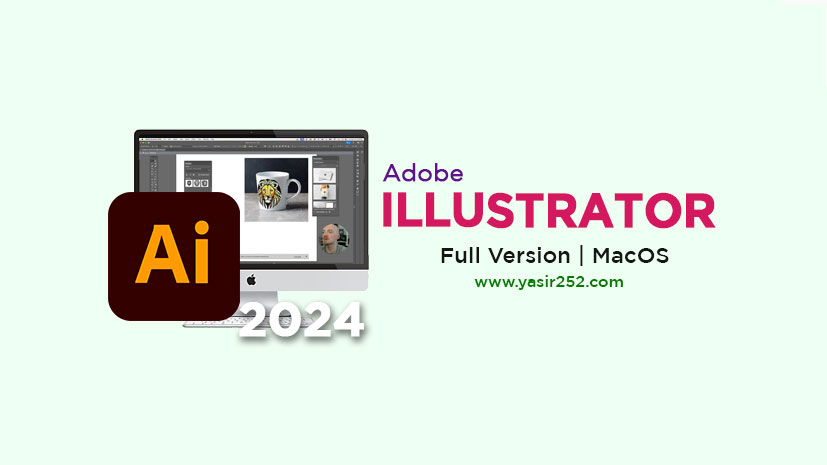
Download Adobe Illustrator 2024 Mac Full Version
Download Adobe Illustrator 2024 Mac Full Version Free for M1 & M2 OS Sonoma. Adobe Illustrator is a widely recognized vector-based graphic design software from Adobe, renowned for its vast array of sophisticated tools that enhance productivity. This software is utilized by numerous professionals globally, primarily for designing logos, banners, vector art, brochures, and various other purposes. Particularly for Mac users, the amalgamation of MacOS and Adobe Illustrator promises an exceptional design experience.
The 2024 version of Adobe Illustrator for Mac introduces groundbreaking AI features like text-to-vector, instant mockups, and font matching. These AI-driven functionalities significantly streamline repetitive tasks, expediting workflow processes. Moreover, users opting for an official original license from Adobe can access the Generative Vector feature, enabling the generation of vectors based on text prompts. Undoubtedly, this update offers remarkable benefits.
This software is compatible with MacOS Sonoma 2024 devices equipped with Apple’s ARM-based M1 & M2 CPUs. If encountering any challenges during the installation process, please feel free to comment below for assistance. Download Adobe Illustrator 2024 Mac Full Version.
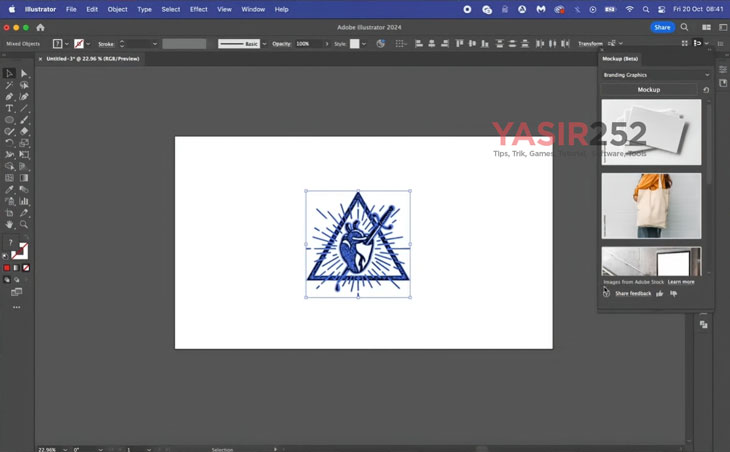
Adobe Illustrator 2024 Mac New Features
- The generative vector tools to instantly turn text descriptions into illustrations
- Mocking up designs, recreating logos, and font matching incredibly simple
- You can choose from several premade mockup templates
- Use the “Recolor” feature to easily apply different color schemes
- The new “Text to Vector” feature
- Smooth Slider for smoothing out of wobbly lines
- A new feature called Sharable PDF Links
- New algorithm for Multiply blending mode
System Requirements for Mac :
| Operating System | macOS Monterey (version 12) or later | macOS Sonoma |
|---|---|---|
| Processor | Intel® 6th Generation or newer CPU | Apple silicon M1 or newer |
| Memory | 8 GB RAM | 16 GB RAM |
| Hard Drive | 20 GB available space | 50 GB SSD High Speed |
| Graphics Card | Integrated 2GB of Intel Memory | Dedicated GPU or Apple Sillicon |
| Screen Resolution | 1920×1080 | 4k resolution |
How Install Adobe Illustrator 2024 MacOS Full Version
- Download adobe illustrator 2024 mac full version
- Then extract the AILS28mac.zip file
- Make sure you have Disable SIP and also Disable Gatekeeper Mac
- Turn off your internet connection completely
- Open the DMG file (if you need password “123”)
- After that, open the Readme.txt file
- Follow the step-by-step instructions in that file EXACTLY!
Fix Adobe Illustrator 2024 Mac Installation Problem Failed
If you’re having trouble with previous installations/cracks, remove all previous Adobe installations
- Download creative cloud uninstaller tool from the official web
- Delete all Adobe data that has been installed with these tools
- To open Installer.app and Patch.app you must use xattr -cr
(Watch this video for the tutorial)
Alternative Software : Serif Affinity Designer Full Crack
Adobe Illustrator 2024 MacOS Full Version

Installer MacOS v28.4 | GoFile | FKFast | Pixeldrain |
Password :
www.yasir252.com
📋


bang, saya sdh pnh instal, tp ada saat sy ksh aktif kmbli csrutil saya jdinya app nya gabisa terbuka lgi, sya ulang dri awal tp ttp ga bsa bang, tolong gmna solusinya? terima kasih.
pls update link
Saya update ke PixelDrain & Fuckingfast server.
Eror 1 di Running package Scripts, di Promblem installing CCXProcees. Kode eror 1. bgaimana cara mengatasinya yaa, min?
Mantap sekali bang cracknya, langsung jadi tanpa basa basi….
Thankyou so much
why is the home menu blank screen or gray all alias there is no menu my files and others
can support m3 chip??
It should’ve work, but you need to try it yorself.