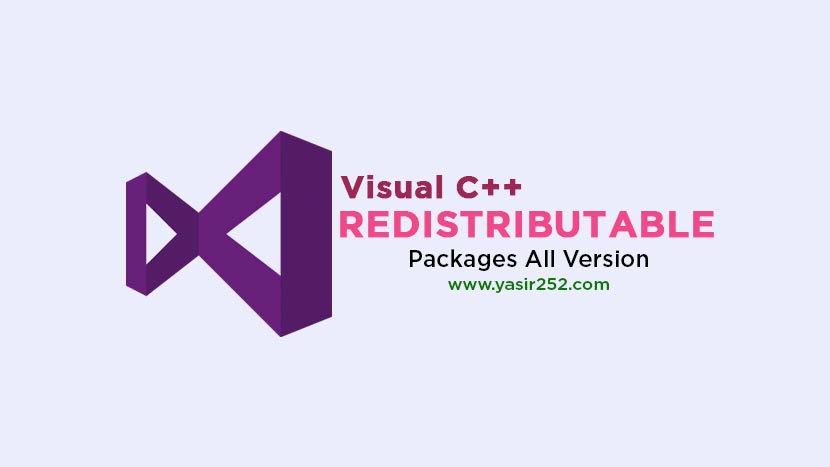
Download Visual C++ Redistributable All Version
Download Visual C++ Redistributable 2005 – 2022 All Version New Update. VCredist C++ is an essential library for running most Windows apps, especially those developed with C, C++, and C++/CLI. Without it, you might face issues with apps, including games, not working as they should. If you love using C++-based apps or playing games, it’s a must to have this package installed on your system.
Some apps or games may run just fine because they already include the required Visual C++ packages. However, you could also hit errors asking for specific files only available in this package. Common errors you might come across include:
- msvcrp110.dll is missing
- msvcrp100.dll is missing
- msvcr110.dll is missing
- msvcp100d.dll is missing
- namafileyangdiperlukan.dll is missing
If your apps or games aren’t working right, it’s probably because you’re missing the Visual C++ Redistributable. No worries though, you can easily download and install it for free, covering all versions from 2005 to 2022! If you’re unsure which one you need, just install them all to be safe. It’s a quick and simple way to avoid issues and make sure everything runs smoothly. So, go ahead and download the VCredist++ All In One pack 2005-2022 to keep everything in check!
Microsft Visual C ++ Redistributable Package 2005-2022 Component List :
- Microsoft Visual C++ 2005 Redistributable v8.0.56336
- Microsoft Visual C++ 2005 Redistributable (x64) v8.0.56336
- Microsoft Visual C++ 2005 Redistributable v8.0.61001
- Microsoft Visual C++ 2005 Redistributable (x64) v8.0.61000
- Microsoft Visual C++ 2008 Redistributable – x86 v9.0.30729.17
- Microsoft Visual C++ 2008 Redistributable – x64 v9.0.30729.17
- Microsoft Visual C++ 2008 Redistributable – x86 v9.0.30729.6161
- Microsoft Visual C++ 2008 Redistributable – x64 v9.0.30729.6161
- Microsoft Visual C++ 2010 x86 Redistributable v10.0.40219
- Microsoft Visual C++ 2010 x64 Redistributable v10.0.40219
- Microsoft Visual C++ 2012 Redistributable (x86) v11.0.61030
- Microsoft Visual C++ 2012 Redistributable (x64) v11.0.61030
- Microsoft Visual C++ 2013 Redistributable (x86) v12.0.30501
- Microsoft Visual C++ 2013 Redistributable (x64) v12.0.30501
- Microsoft Visual C++ 2013 Redistributable (x86) v12.0.40664
- Microsoft Visual C++ 2013 Redistributable (x64) v12.0.40664
- Microsoft Visual C++ 2015-2019 Redistributable (x86) v14.20.27508
- Microsoft Visual C++ 2015-2019 Redistributable (x64) v14.20.27508
- Microsoft Visual C++ 2015-2022 Redistributable (x64) v14.34.31938
How to Install Visual C++ Redistributable
- Download download vcredist all in one for Windows
- Extract with the latest Winrar 6.10
- Choose the version that suits your computer:
– 64-Bit Installer
– 32-Bit Installer
– ARM Installer - Then install it, and wait until it’s finished
- Restart the computer if needed
- Done!
Download Visual C++ Redistributable Packages All Version

Link Download | Pixeldrain | Krakenfiles | Mediafire |
Password :
www.yasir252.com
📋

