
Download Tenorshare iCareFone Full Version v9.0
Download Tenorshare iCareFone Full Version 9.0.2 to get a powerful iOS Device Manager application with the ability to transfer, organize, backup and restore files. This software is used to manage Apple devices such as iPhone, iPad and iPod. In its most recent update, it now supports almost all types and versions of iOS devices. It supports up to iOS 16 and devices such as iPhone 14 as well as iPad Pro 2024. With iCareFone full version, we can control everything on smartphones and iPads very easily.
Moreover, this software can also be used with Windows or Mac-based PCs. After you install iCareFone and connect the device with a cable, this software will automatically detect your device. Some of the advanced features include one-click export photos to a computer, transfer contacts, backup files, restore files, and many more. The latest iCareFone has also supported integration between devices. So you can easily transfer data from one device to another. For example, to backup data from iPhone 12 Pro Max and then transfer it to iPhone 15 Pro Max. Would you like to try this app on Windows or MacOS? Download iCareFone Full Version v9.0.2.
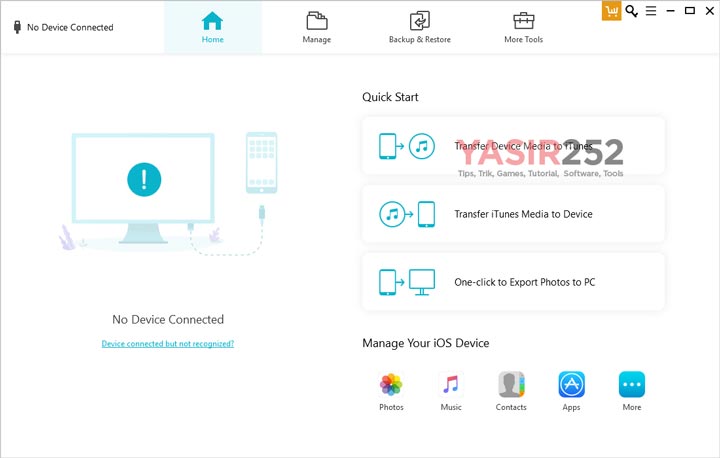
Tenorshare iCareFone Full Features
- Tenorshare iCareFone can back up iPhone data to computer
- Run a diagnostic test on your iPhone for free
- iCareFone can also help you block iOS updates
- Screen Mirroring iPhone to PC and Mac in Real-time
- Convert HEIC (Image) to JPG (Windows Only) up to 1000 photos at a time
- Backup everything and save securely, up to 20+ files supported
- Restore data anytime with no data loss
- Transfer data if you are changing to a new iPhone, or buy a new iPad
- Transfer backups to another device at any time
- It also support all iPhone Devices
- Sync media files between iOS devices and iTunes seamlessly
- Support music, ringtones, movies, audiobooks, TV shows
- Manage Your iOS Data in a Simpler Way
- It can also export all photos from iOS devices to PC & Mac in 1 click
- Smart iOS data backup to computer totally free
Supported iOS Devices :
iPhone: iPhone 14, iPhone 14 Plus, iPhone 14 Pro, iPhone 14 Pro Max, iPhone 13 Mini, iPhone 13, iPhone 13 Pro(Max), iPhone 12 Mini, iPhone 12, iPhone 12 Pro(Max), iPhone 11, iPhone 11 Pro/Pro Max, iPhone XS/XS Max, iPhone XR, iPhone X, iPhone 8 Plus, iPhone 8, iPhone 7 Plus, iPhone 7, iPhone SE, iPhone 6s Plus, iPhone 6s, iPhone 6 Plus, iPhone 6, iPhone 5s, iPhone 4s, iPhone 4.
iPad: iPad, iPad 2, iPad 3, iPad 4, iPad 9.7in (2017), iPad 9.7in (2018), iPad 10.2in (2019).
iPad Mini: iPad mini, iPad mini 2 with Retina display, iPad mini 3, iPad mini 4, iPad mini (2019).
iPad Air: iPad Air 5, iPad Air(4th), iPad Air(3rd), iPad Air 2, iPad Air(1st).
iPad Pro: iPad Pro 12.9-inch, iPad Pro 11-inch, iPad Pro 10.5-inch, iPad Pro 9.7 -inch.
iPod Touch: iPod touch 7, iPod touch 6, iPod touch 5, iPod touch 4, iPod touch 3, iPod touch 2, iPod touch 1.
Supported iOS: Up to iOS 16 (2023)
How to Install iCareFone Full Version
- Download Tenorshare iCareFone Full Version
- Extract file with the latest WinRAR
- Password of the file : “www.yasir252.com“
- Turn off Antivirus and Windows Defender realtime protection
- Run setup.exe to start installation
- Open the other folder > Copy everything inside that folder
- Paste & Replace the original files to :
C:\Program Files (x86)\iCareFone - As for Mac users, Mount the DMG file and follow the instructions
- Enjoy! Alternative Software : Xilisoft iPhone Platinum Full Version
Download Tenorshare iCareFone v9.0 (Win/Mac)

Installer Windows v9.0 | Up4Ever | DooDrive | Mediafire |
Installer MacOS v7.1 | Up4Ever | DooDrive | Mediafire |
Password :
www.yasir252.com
📋

