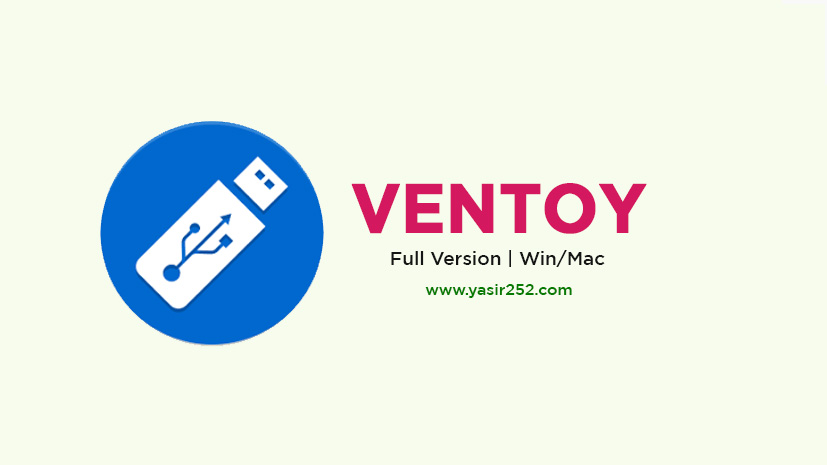
Ventoy v1.1.0 Free Download USB Boot Creator
Download Ventoy v1.1.0– The Ultimate USB Bootable Creator. Looking for an easy way to create a bootable USB with multiple ISO files? Ventoy 1.1.0 is the perfect solution! No more hassle of reformatting your USB every time you need a new OS—just drag and drop your ISO files, and you’re good to go. It supports Windows, macOS, Linux, and works with different file systems like NTFS, FAT32, and exFAT. Plus, it’s completely free and open-source, so anyone can download and use it anytime.
What makes Ventoy v1.1.0even better? It’s been tested with over 160 ISO files and supports large file sizes with no issues. It also works smoothly with UEFI Secure Boot, UEFI, and Legacy BIOS, making it compatible with almost any device. With its fast performance and feature-packed design, Ventoy is hands down one of the best tools for creating a bootable USB effortlessly. Download Ventoy 1.1.0 USB Bootable Creator now and make your life easier!
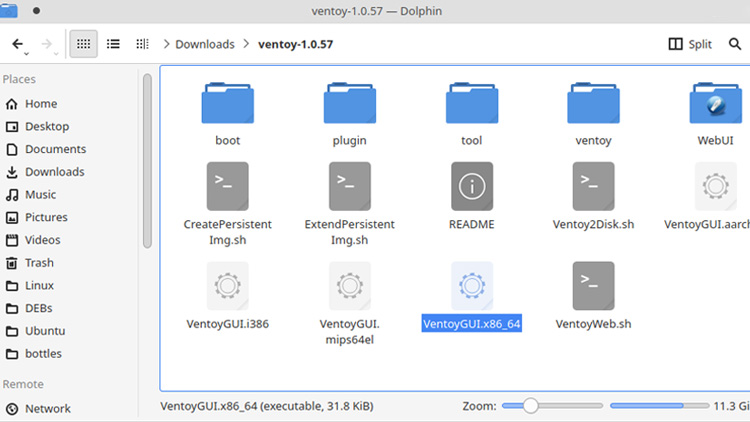
Ventoy v1.1.0 Features
- Super Easy to Use – No advanced tech skills required!
- Tons of Configuration Options – Customize settings to fit your needs.
- Encryption & Password Protection – Keep your USB drive secure.
- 100% Free & Open-Source – Download and use it anytime, no restrictions.
- Multi-ISO Bootable USB – Store and boot multiple OS or ISO files from one USB drive.
- Supports Various File Systems – Works with FAT32, NTFS, exFAT, and more.
- Compatible with Multiple ISO Formats – Supports OS, apps, utilities, and more.
- No Need to Reformat – Just copy new ISO files without wiping your USB.
- Works from Windows 7 to Windows 11 – Fully compatible with the latest OS.
How to Install Ventoy (USB Bootable) for Free:
- Download the latest version of Ventoy (v1.1.0).
- Extract the file using WinRAR.
- Run the .exe file to start the installation.
- Open the program with Run as Administrator.
- Done! Ventoy is now ready to use.
How to Use Ventoy v1.1.0:
- Plug in your USB drive.
- Launch Ventoy, select your USB drive, and click “Install”.
- Copy your ISO files to the USB (no need to extract them).
- Restart your computer, boot from the USB, and install the OS of your choice.
Also Download : WinToUSB Enterprise Full Version
Download Ventoy Terbaru USB Bootable Creator v1.1.0
Link Download Official | Installer Windows | Installer Linux


