
Naruto X Boruto Ultimate Ninja Storm PC Repack v1.6
Download Naruto X Boruto Ultimate Ninja Storm Connections Full Repack PC Game Free. Naruto Ultimate Ninja Storm franchise has always been a the most awaiting series for PC gamers, especially for those who are into fast-paced battles, flashing choreography, and storylines that stick true to the original Naruto and Boruto series. Now, the latest release of Naruto X Boruto Ultimate Ninja Storm Connections is out, and it’s bound to bring back some deep nostalgia by just playing the game main storyline.
Even though it doesn’t have the number “5” suggesting a direct sequel to the previous installment, this game still brings a ton of fresh updates, like improved visuals, new content, and additional characters. The gameplay itself and its battle mechanics are pretty much the same, with no drastic changes. Plus, there are over 130 characters to play as, each with their new updated outfits. That’s a hella crazy characters right?
If you’ve already played Naruto Ultimate Ninja Storm 4, you definitely don’t want to miss out on this one. Are you curious to play this game? Get Naruto X Boruto Ultimate Ninja Storm Connections Free Download Full Repack with all the DLCs and updates now!



Naruto X Boruto Connections Fitgirl Repack PC :
- Developer: CyberConnect2
- Publisher: Bandai Namco Entertainment
- Series: Naruto x Boruto Ultimate Ninja Storm Connections
- Highly Compressed Repack by Fitgirl
- Release date: 17 Nov, 2023
- Genre: Action, Fighting
- Mode: Single-player, Multiplayer
- Game version: v1.6.0
- Mirrors: Mediafire, PixelDrain, GoFile, FuckingFast
All DLC Included : Costume and Accessory Pack, Naruto and Sasuke Costume Set, Kakashi Hatake Maskless, Naruto Uzumaki.
System Requirements :
| Requirement | Minimum | Recommended |
|---|---|---|
| Operating System | Windows 10 64bit | Windows 11 64bit |
| Processor | Intel Core i5-6400, AMD Ryzen 5 | Intel Core i7-10700, AMD Ryzen 7 |
| Memory | 8 GB RAM | 12 GB RAM |
| Graphics | Nvidia GTX 1050Ti, Radeon RX 470 | Nvidia RTX 2070, Radeon RX 5700 XT |
| DirectX | Version 12 | Version 12 |
| Storage | 45 GB available space | 45 GB available space |
How to Install Naruto X Boruto UNS Connections Repack
- Turn off your antivirus & Disable Windows Defender Realtime Protection.
- Download Naruto X Boruto Ultimate Ninja Storm Connections.
(Make sure to download all 29 parts. You can mix download links from any sources) - Download the Selective-Language packs – Japanese, English & Extra VO.
(You can choose to download just one if you prefer, but you can’t update your game) - Put all the download parts in one folder.
- Extract part1 and all of the selective rar files using the latest version of WinRAR.
- Place all of the selective and option .bin files right next to Setup.exe.
- Run Verify BIN file before installation.bat
(Make sure everything is OK and Green)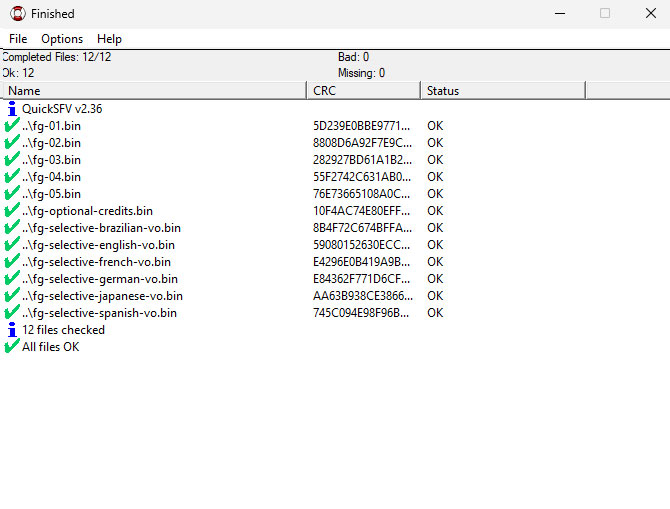
- Once everything’s set, go ahead and run Setup.exe.
- Uncheck all options for Visual Studio Distributable C++.
- Uncheck the option to install DirectX as well.
- Wait for the installation process to finish.
- Make sure you install the latest RuntimePack.
- Download and install VCredist C++ 2022:
- 32-bit: vc_redist.x86.exe
- 64-bit: vc_redist.x64.exe
- If needed, download the latest DirectX Runtime.
- Download and install the updates in order from v1.0 to v1.5.0.
(Navigate to the directory of the installed game) - Then download and install update v1.6.0
- Run the game from the desktop by right-clicking and selecting “Run as Administrator”.
How to Fix Installation Issues (Stuck or Errors):
- Before you start installing, turn off your antivirus and disable Windows Defender.
- During installation, don’t open any other programs. Let your computer finish unpacking the data.
- Set a RAM limit of 2 GB at the start of installation.
- Install STEAM on your computer and log in.
- If you suspect malware, run a scan with Malwarebytes Premium.
- Uninstall all versions of Redist 2008, 2010, 2012, 2013 using CCleaner.
- Disable UAC before installation and run setup.exe as admin.
- Only supports the latest Windows 10 Pro and Windows 11 Pro.

Tips for Newbie: Search on YouTube for “How to extract files with WinRAR multiple parts.”
Naruto X Boruto UNS Connections Full Repack (PC)

Base Installer v1.0.1 | GoFile | FuckingFast | PixelDrain | Mediafire
Update Only v1.5.0 | GoFile | Mediafire | FKFast | Pixeldrain
Update Only v1.6.0 | GoFile | FKFast | |
Password :
www.yasir252.com
📋


Any FPS booster app?