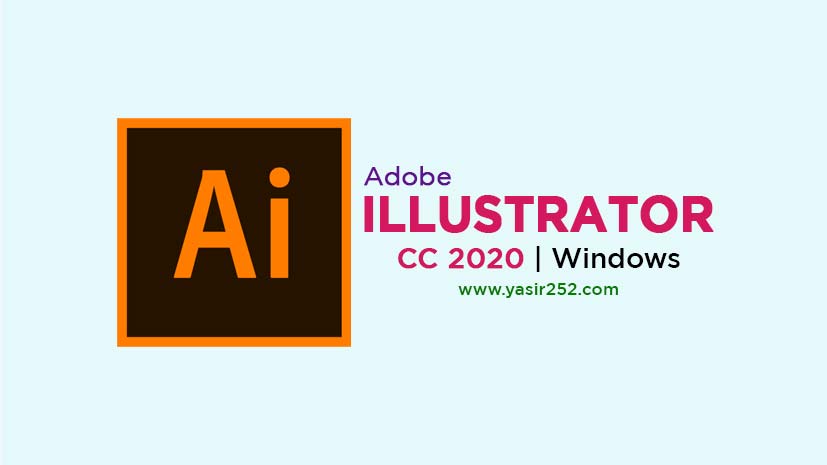
Download Adobe Illustrator 2020 Full Version PC
Download Adobe Illustrator 2020 Full Version – Pengguna Windows, biasanya menggunakan software ini untuk design vector grafis di komputer mereka. Memiliki tampilan user interface yang mirip dengan Photoshop, software dari Adobe ini mampu bekerja dengan bantuan tools canggih. Meskipun pada update terbaru ini tidak banyak fitur yang diupdate, namun dari segi performa aplikasi, terjadi peningkatan yang cukup signifikan. Terlebih pada fitur visual effects, saving dan opening project Illustrator.
Aplikasi Adobe Illustrator 2020 terbaru sudah mendukung Windows 10 64 bit. Meskipun membutuhkan spesifikasi yang cukup tinggi, namun hal ini seimbang dengan banyaknya tools yang disediakan. Jika anda pengguna Windows 8 atau Windows 7, sayangnya software design grafis vector satu ini tidak bisa dijalankan. Silahkan kalian gunakan versi terdahulu seperti CS5 atau CS6.
Kita bisa mendapatkan Adobe Illustrator CC 2020 secara gratis dari situs resmi Adobe dengan sistem trial version. Dimana semua fitur dapat diakses, namun pemakaiannya dibatasi selama 30 hari saja. Namun disini, anda bisa Download Adobe Illustrator 2020 Full Version tanpa perlu aktivasi. Semua fitur juga dapat digunakan tanpa batasan waktu. Ingin coba software ini di PC?

Adobe Illustrator CC 2020 Full Setup Details
- Software Full Name : Adobe Illustrator 24.3 Final Full Version
- Setup File Name : adbilstrt2020v243final.rar
- Full Setup Size : 1.3 GB
- Setup Type : Offline Installer
- Compatibility Architecture : 64 Bit
- Latest Release Added On : January 26th, 2021
System Requirements
| Operating System | Windows 10 | Support 64 bit |
|---|---|---|
| Processor | Intel i5 3Ghz Dual-Core | Intel Core i7 Processor 3Ghz+ |
| Memory | 8GB DDR3 | 16GB DDR4 |
| Hard Drive | 40 GB – 7200 RPM HDD | 40 GB – Solid State Disk |
| Graphics Card | Dedicated GPU Card | 6 GB GPU Card |
| Screen Resolution | 1366×768 | 1920×1080 |
Review Fitur Adobe Illustrator CC 2020 Terbaru
- Reduced number of anchor points makes editing complex paths easier and faster
- As you type text, all spelling errors are highlighted on the document
- Quickly save and export files. Now you don’t have to wait to resume other tasks
- Improved rendering speed when applying drop shadows, blurs, and inner and outer glow effects
- Improved product stability, application performance, and user experience
- Background saving (currently only works with Ai file format)
- Powerful and effective application for creating high resolution graphics for logo design
- File opening speed is now twice as fast as in previous versions.
- More efficient paths and simplified path tools
- Improved method of removing anchor points from paths without changing curvature
- Recolor artwork with free-form gradients
- Hold down the Shift key while using the tool to get this new behavior
- Windows 10 Pro 64-bit support
Cara Install Adobe Illustrator CC 2020 Full Version
- Download Adobe Illustrator CC 2020 Full Version
- Extract file menggunakan Winrar terbaru
- Matikan koneksi internet di komputer
- Jalankan file setup hingga selesai
- Langsung jalankan aplikasi
- Program sudah pre-activated tidak perlu patch
- Wajib Download : Adobe Illustrator 2024 Full Version
Download Adobe Illustrator CC 2020 Full PC

Link Download | DooDrive | QiwiGG | Mediafire |
Password :
www.yasir252.com
📋


buatin yang versi portable bang
setelah install software d blokir bang, tolong solusinya
ini ga work di windows 11 ya bang? saya coba ke detect mulu
bang pass winrarnya salah
min ini crack apa trial?
bg, ringan mana versi 2019,2020, dan 2022?
laptop gue generasi 5 tahun lalu wkwk
soalnya kalo liat update-an nya, versi 2020 paling mending dan complete
Laptop tahun 2017 ya. Bisa aja kok pake 2022. Secara performance gak ada yang bikin semakin berat soalnya. Gaskeun ke adobe 2022 aja 😀
Apa softwarenya bisa dijalankan sambil internetnya aktif?
Bisa banget gan. Silahkan 😀
kenapa pas gua klik file setup nya ga muncul apa” bang? ga ada muncul apa apa udah berulang kali di klik tetep aja ga bisa
Pake Windows berapa gan? Btw skrg udah ada versi terbaru 2022, gak coba yg terbaru aja?
https://www.yasir252.com/software/download-adobe-illustrator-2022-full-version-gratis/
harus minta akses ke file gan 🙁
di extract corruptsi..vanke
Installernya udah dirun gamau keluar min, run by administrator juga ga keluar
nitip balasan dr admin
pasword salah bang
nah iya saya juga salah mulu pas masukin passwornya
nitip balasan admin
Nama file yang di download apa? Ngetik passwordnya tanpa https ya. Jangan lupa update ke Winrar terbaru.
Bang yasir link FileUpload nya down, tros bisa ga kapan kapan kasi link magnet torent. Makasih ya mas, membantu banget. Btw kalo mau donate bisa ga mas. Biar makin lancar dan mudah ini website.
Ternyata semua down link nya mas, tros gdrivenya kena limit teros
kak katanya ga bisa.. karena expired atau telah di delete. Mohon bantuannya ya kak
BANG SANDI NYA KOK SALAH
bang kok gua di suruh update ya?
bang tolong dong, ini akses GDrive-nya gabisa2 yaaa???
kalo ada yang gratis kenapa harus bayar. tapi setidaknya kalo kalian ada uang lebih silahkan beli yang ori nya hahahaha
Bro link nya kok gak bisa di download
Min, ini bisa dijalanlan di win 7?
Tidak bisa gan, Adobe 2020 keatas hanya work untuk Windows 10 saja.
Force close min mohon pencerahannya
ga bisa di download min
bro kok yang via gdrive pas udah 60% di idm langsung disconnect ya
sama aja klik tanpa iklan juga,sudah di link download masih tetep ada iklan.
Iklan dari penyedia file hosting itu diluar kendali kita bro. Gak bisa kita hapus iklannya. Jangan keliru.
Thanks min. Its work
Bang, ada bug nya.. kaga bisa save for web & ga bisa extract to 300dpi png.
ada yg versi yg lebih baru ga??
min, sudah succes install, tapi ketika dijalankan, aplikasi mati sendiri ( tertutup sendiri), mohon pencerahanya.
Permisi bg,
Saya install kok failed yaa.
“sorry installation failed
upgrade needed”
Mohon pencerahannya.
bang yang gdrive sama UploadRive kok ga bisa ya
bang passwordnya gabisa
makasih bang yasir
Apakah bisa diupdate di adobe cloud gan?
gak bisa om .. ditengah instalasi ada message cannot continue installation .. firewall dah mati, antivirus dah mati, internet dah mati, windows 10 versi terakhir.
update: setelah lakukan restart 2x baru bisa install dan berhasil, tapi welcome page nya ada layoutnya doang tanpa text .. file AI bisa di buka normal.
Sebelumnya udh pernah install adobe di komputer?
Udah gan, apa Masi bisa di install lagi yg versi ini
Biasanya, kalau pernah install versi sebelumnya, musti uninstall sampai bersih. Termasuk harus hapus creative cloud. Search google deh, Creative Cloud uninstaller download.
Masih blm bisa juga, padahal sudah di uninstall versi seblm ny, creative cloudnya, bahkan restart lebih dari 2x
Koneksi internet sudah mati?
Inet sudah di disconnect juga
Kasus kaya gini agak susah di carinya. Coba install ke versi 2019 lagi bisa apa engga?
link gk ada yg bisa min
Ini link baru semua gan, masih bisa kok.
apakah compatible di windows 8.1?
bebas mallware?
aman?
apakah ini sudah bisa digunakan ofline?
Ya gan, sudah aman sekarang. monggo silahkan.