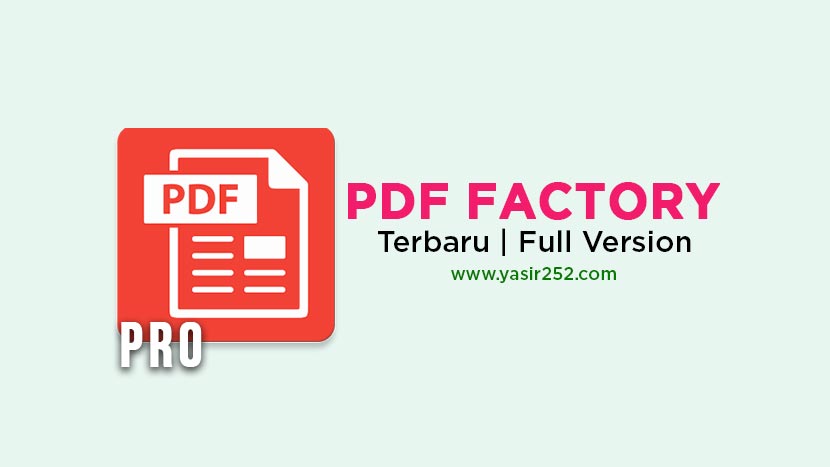
Download PDF Factory Full Version v9.0 PRO
Download PDF Factory Full Version – Sebuah aplikasi windows yang berfungsi untuk membuat dan menggabungkan beberapa file PDF. Memiliki tampilan interface yang sangat familiar, tentunya kalian akan sangat mudah untuk menggunaknnya. Dengan fitur yang cukup melimpah, namun software komputer ini tidak berat dan bahkan sizenya pun sangat kecil. Jika kalian ingin membaca pdf, software ini juga bisa digunakan sebagai reader. Jadi engga perlu download pdf reader yang lain kan? Masih banyak lagi fiturnya sebetulnya tapi daripada pusing liat dibawah aja ya! Jangan lupa untuk langsung download pdf factory full version dibawah ini gratis.
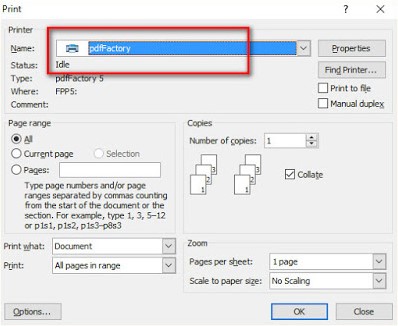
Fitur PDF Factory Pro Terbaru :
- Create PDF or print to paper: Only pdfFactory allows printing to paper or PDF without printing twice.
- Combines multiple documents into a single PDF
- Preview: Allows quick, accurate previewing of the PDF, including up to 400% zoom
- Font embedding: Ensures that the original fonts used
- Page insertion and deletion: Allows unwanted material to be deleted before the PDF is created.
- Send via email: One mouse click sends PDFs through your default email program.
- AutoSave: Saves entire contents of pdfFactory sessions automatically
- Live URL Links: Customize links by line type, thickness Web pages and email addresses
- Bookmarks and Table of Contents
- Integrated Jobs Tab: Shows all jobs and allows you to rearrange them.
- Custom Drivers: Save your settings to multiple print drivers so you can quickly select them for specific tasks.
- Set Initial Acrobat Display Properties: Such as zoom factor, layout and tab configuration.
Cara Install PDF Factory Full Version :
- Download dan extract menggunakan Winrar v7.01 terbaru
- Install software seperti biasa
- Lalu masukkan Serial Number dari file txt
- Terakhir, jalankan file BlockFakeSite.cmd (run as administrator)
- Selesai. Enjoy!
Wajib Download Juga : Nitro Pro 10 Enterprise Terbaru
Download PDF Factory Pro 9 Full Version Gratis

Link Download | Krakenfiles | Mediafire | Up4Ever | FileUpload
Password :
www.yasir252.com
📋


bang ini buat windows apa ya ?
bang, fitur tanpa iklan gak bisa lagi? error?
Bisa kok gan barusan saya coba.
sudah selesai instal tpi nda muncul didekstop solusinya gmn gan..?
sudah selesai di install tapi tidak terinstall, gimanatuh
jadi setelah install, programnya engga muncul di desktop? cek di program files gan.