
Download Ping Plotter Pro Full Version 5.25.8
Download Ping Plotter Pro Full Version – Ini adalah software yang bisa membantu kalian memecahkan masalah jaringan. Memiliki kemampuan diagnostik jaringan yang bisa membuat grafik latensi dan mencari loss packet antara komputer kalian dan target. Aplikasi ini juga mampu untuk memvisualisasikan segala informasi paket network tentu akan mempercepat proses pemecahan masalah. Setelah kalian menemukan masalahnya, coba baca artikel cara memperbaiki internet di komputer dengan complete internet repair.
Pada akhirnya dapat membantu membangun sebuah kasus untuk diselesaikan bersama tim dan rekan divisi jaringan. Software ini secara otomatis melakukan ping paket data kepada website. Jadi kalian bisa tau, titik tepat dimana terjadi masalah seperti paket loss dan semisalnya. Keren banget kan? Pas banget nih buat kalian yang menekuni pekerjaan jaringan. Cek ping plotter pro download full version di bawah ya!
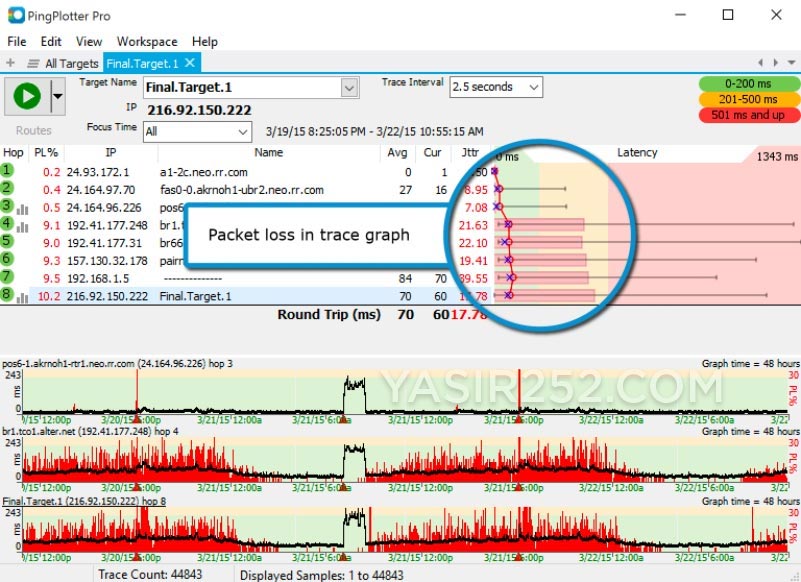
Fitur Ping Plotter Pro Terbaru
- Multi-target – Simultaneously track packet loss, latency, and other metrics for multiple destinations
- Target summary – Evaluate network status quickly
- Target management tools – Search target lists, hide unneeded tabs, and add targets from summary screen
- Multi-select actions – Open graphs, stop tracing, or show on summary for multiple targets at once
- Remote trace – Trace from the perspective of different devices by deploying remotely
- Advanced alerts – Set up notifications with preconfigured settings
- Auto start – Begin tracing when your machine boots up
- Workspaces – Save targets and settings to a workspace and avoid repetitive setups
- VoIP metrics – Troubleshoot VoIP networks with jitter and mean opinion score graphing
- Web interface – Change settings, access data, and run traces from anywhere
- Custom scripts – Built in engine allows for custom calculations and extensibility
- Run as service – Increase automation by running as native Windows service
- Data consolidation – Load and merge multiple saved sample sets
- Saved configurations – Switch between different setting profiles quickly
- Dock and float – Position interface components anywhere
- Support Windows 11 / 10 / 8 / 7 Pro with 64 bit and 32 bit system
Cara Install Ping Plotter Pro Full Version
- Download Ping Plotter Full Version
- Extract files dengan Winrar Terbaru
- Jalankan file BlockHosts.cmd
- Lanjut setup.exe
- Saat install, Uncheklist pilihan “Check if license is applicable”
- Coba jalanin software dulu!
- Kalau error atau trial, download Keygen
- Jalankan file Keygen dan masukan code sesuai dengan Note yang terlampir
- Terakhir, jalankan file BlockFakeSite.cmd (run as admin)
- Enjoy full version!
Software Ping Plotter 5 Free Download Full Version

Link Download v5.25.8 | FKFast | Pixeldrain | Mediafire | Up4Ever
Password :
www.yasir252.com
📋


untuk pertamakali install pastikan matikan internet, atau disable adapter, baru lisensi berhasil
thanks
Sukses besar.
Tengkyu feri mach, Gan.
works perfectly! thx!
thanks gan..work like a charm,,sukses slalu buat agan…