
PassMark BurnInTest Pro 9 Free Download Full Version
Aplikasi BurnInTest adalah salah satu pelopor software hardware testing untuk PC berbasis Windows. Di kembangkan oleh perusahaan PassMark, kini BurnInTest telah mencapai versi 9.2 terbaru. Dengan interface yang masih sama seperti sebelumnya, program ini akan memberikan kalian beberapa tools untuk melakukan diagnostic computer. Beberapa diantaranya adalah GPU Stress test, Hardware test, CPU Stress test dan juga ada untuk melakukan disk test. Gimana? Keren banget kan software mungil ini?
Kalian cukup mengklik tombol mana yang ingin digunakan. Pada akhirnya, software ini akan memberikan sebuah LOG atau laporan mengenai hasil pengecekan komputer yang telah berlangsung. Setelah melakukan hardware test tentunya ada note yang bisa dicatat untuk melakukan overclock atau improvement pada sistem. Hal ini sangat menguntungkan buat kalian yang suka test overclock dan kinerja pc. Ingin cobain? Langsung aja lihat PassMark BurinTest Pro 9 free download full version dibawah ini ya.
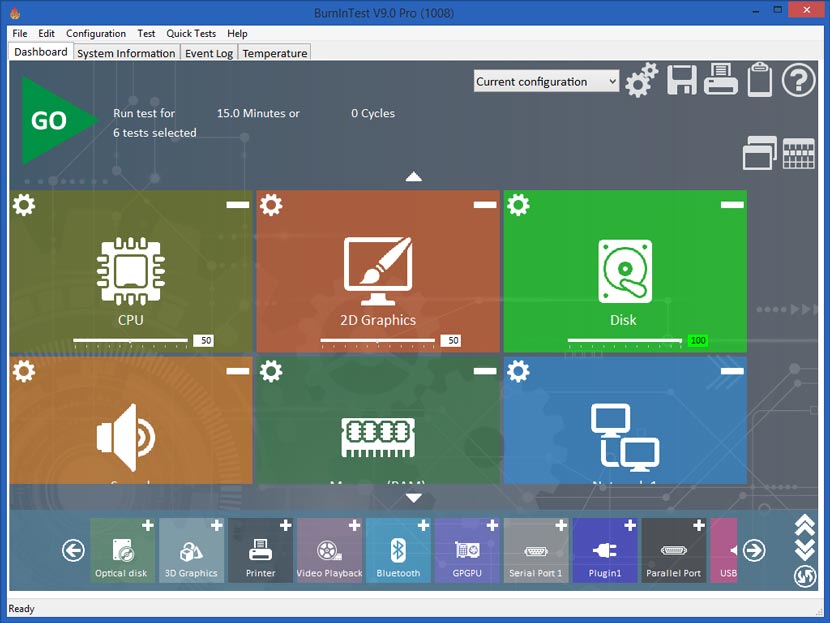
Fitur Software BurnInTest Pro Terbaru :
- Simple and innovative interface
- Ability to run on a USB drive or Windows CD
- Displays your system information, type of CPU, speed, and serial number
- Check the temperature of the parts and display it in the user interface
- Check UPS and battery of laptops (plus BatteryMon software)
- Printer test using RAW or black and white or colored files
- Run MP3, MIDI, Wave files to test the sound card
- Test 20 hard drives and floppy disks simultaneously
- Computer restart and shutdown test
- Memory card test and Testing videos
- Supports to check the parameters of the hard disk drive
Cara Install PassMark BurnInTest Full Patch :
- Download PassMark BurnInTest Full Version
- Matikan dulu Antivirus, Windows Defender dan koneksi internet
- Extract file dengan Winrar terbaru versi 7.01
- Jalanin file setup.exe seperti biasa
- Extract file patch.rar
- Copy file patch.exe dan paste di folder
C:\Program Files\BurnInTest - Jalanin file patch.exe tersebut dan Apply
- Terakhir, jalanin file Blockhost.cmd (Run as Administrator)
- Enjoy bro!
Rekomendasi Admin : AIDA64 Extreme Benchmarking
Download PassMark BurnInTest Full Version

Link Download | Buzzheavier | Mediafire | Up4Ever | Pixeldrain
Patch Only | Buzzheavier | Mediafire | Up4Ever | Pixeldrain
Password :
www.yasir252.com
📋

